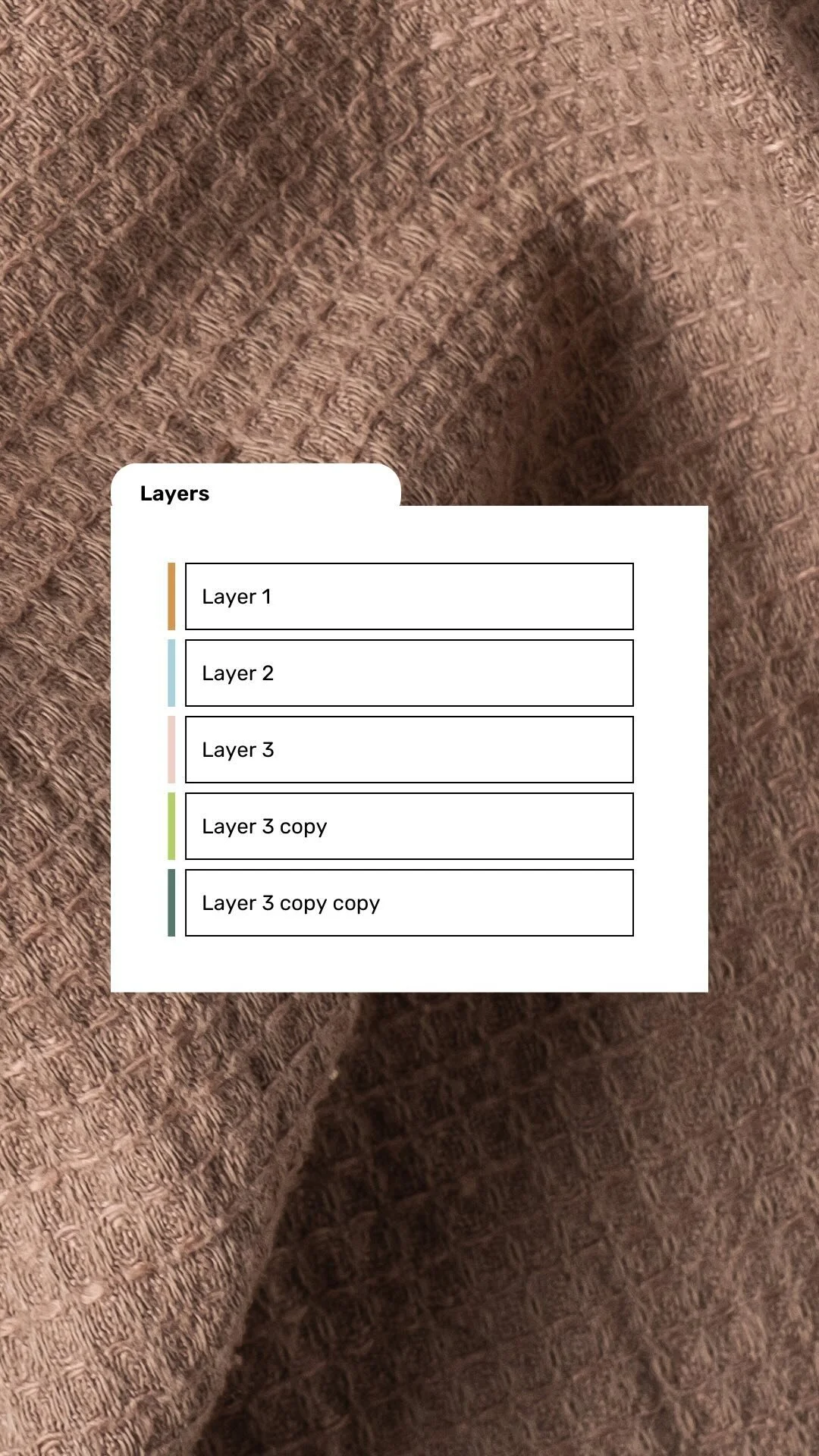5 Things Every New Graphic Designer Needs
Every freelance Graphic Designer will undergo many trials and errors with their business. As a new or junior designer, you will be experimenting with new processes, working on different types of projects, and building your portfolio.
Here are 5 things that every new Graphic Designer needs:
A good online portfolio
The portfolio, for any Graphic Designer, is used to display the work you are most proud of in hopes that it will attract other like-minded industries.
What makes a GOOD portfolio?
It's clean & organized
Lots of visuals of each project
Talk about the problem that you solved for your client
Use beautiful design mockups to display your work (check out Envato Elements)
What makes a BAD portfolio?
There are no bad portfolios as long as it shows work you are proud of, but everyone can do a few things to help elevate the viewers' experience. Below are simple things that could turn clients away from reaching out to you:
Your projects are not easily accessible for everyone to see
You don't talk about what you did for the client
Project images aren't clear or visually appealing
Where do you host your portfolio?
It is always best to have a custom-built website to display your projects, services, and other thought leadership materials. Some great and affordable website platforms for your portfolio are Squarespace, Showit, & Wix.
You can also use platforms like Behance to showcase your work until you make time to create a website.
2. An organized client process
Your client process is the layout of your work relationship from the beginning of each project to the end.
This process is typically shared between you and your client to give them a perspective on how you conduct your work. A visual client process will also help the client know when to expect check-ins, meetings, content deadlines, etc.
Here is a simple example of a client process for a branding project:
Discovery call
Send proposal
Revise signed proposal & initial payment
Strategy Meeting
Concept designs
Review concepts
Concept revisions
Final presentation
Send final invoice & receive final payment
Send the client final assets
The client process and the corresponding project timeline, should always be outlined in the initial proposal you send to the client.
3. A good task management system
As a freelance designer, you wear many hats and manage many tasks, including client relationships, marketing, finances, updates, etc.
Every designer has their own unique process when it comes to organizing tasks. While you are testing out different platforms, here are some things to consider:
Is it easily customizable?
Is it easily accessible (is there an app)?
Does it allow for other integrations? (Calendar, CRM, etc.)
Is there an option to upload files?
Where can you easily make notes?
If you have to pay to use the program, are there other things you can do within the platform? (Organize your templates, schedule calls, use it as a content calendar, etc.)
Recommendation: Check out ASANA (get 30 days free!)
Pro Tip: If you are working with a team or require your clients to have access to your task management system to submit content, ensure the task management system allows you to add team members.
4. A solid contract
As a new designer and freelancer, it is not expected to have a perfect client contract.
Here are a few things recommended to always have in your client contract:
Payment terms. When your client has to pay you, how they will pay you, and the last payment is due.
Overdue payments. Outline what happens if the client is late on their payments.
Design ownership. It's important to mention who owns the created designs once the project is complete.
Account security. If you manage personal or business accounts for your clients, how will you keep their account information secure? (i.e., email accounts, accounts for integrations, domain access, etc.)
As you gain experience with your clients, you may run into ventures that will help you develop your contracts.
Pro Tip: Add your terms and conditions to your website. Have the page linked in your footer along with any other privacy policies you may have on your website.
Check out the Creative Proposal Template in The Resource Shop to help you build your project proposal + a checklist for your proposal terms and conditions.
5. A strong personal brand
If you are starting your freelance journey and don't have any projects to showcase or little projects you've done on the side, the best way to show your skills is by creating a kick-ass personal brand.
Building a personal brand is also a great way to test out your client process and make notes on what may or may not be working.
One of the best things any new freelance creative can do is connect and learn from other creatives who have worked through their own processes.